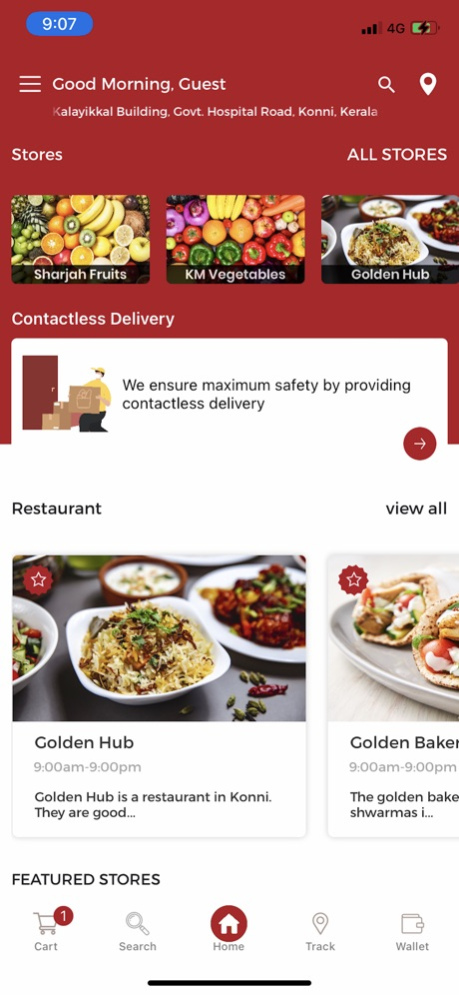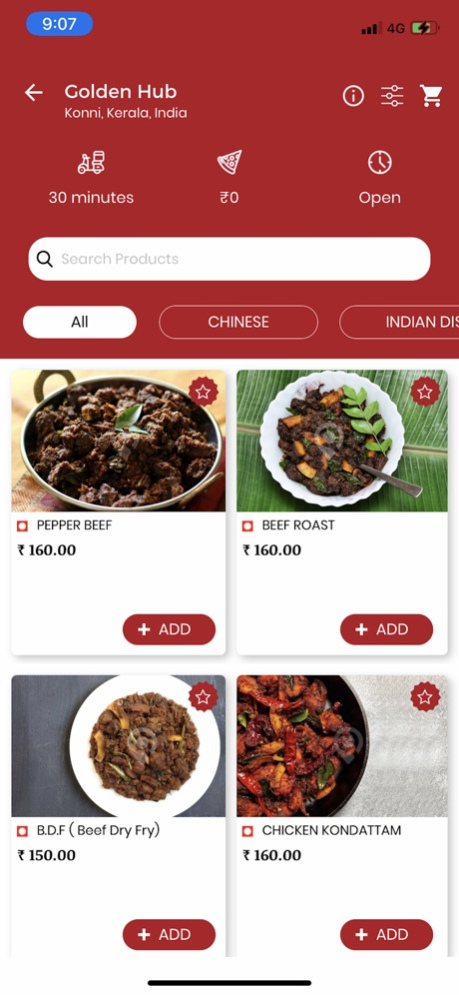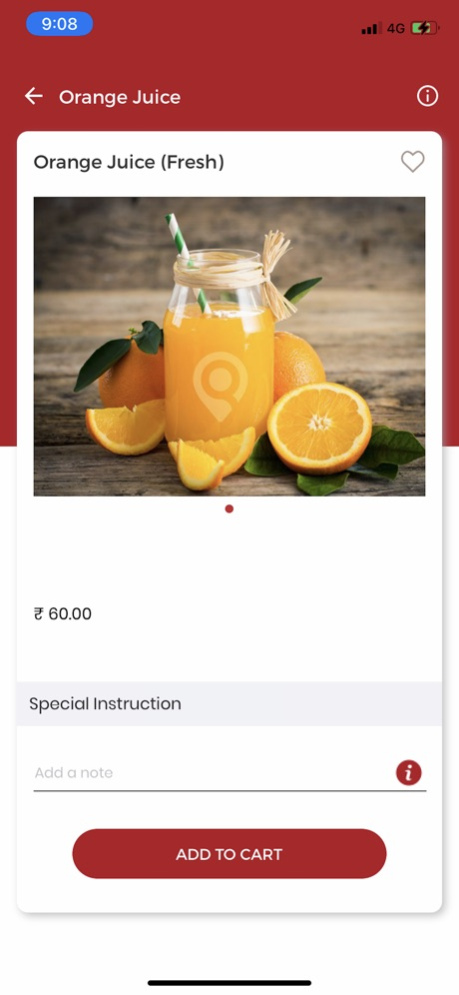Qdelo 1.8
Continue to app
Free Version
Publisher Description
Here’s everything you can do and find on the Qdelo app:
- Order food, groceries, and other essentials online
- Restaurant, Store and Delivery Partners trained in hygiene protocols
- Find top restaurants and stores in your city
- 30+ cuisines to choose from
- Late-night delivery services
- Order Biryani, Pizza, Masala Dosa, Burgers, Lassi, Coffee, Gulab Jamun, and more
- Order from supermarkets near & far away from you, with a less than 2 hour delivery time*
- Explore collections like Best Safety Standards, Veg Only, Healthy Food, Pocket Friendly, Premium, and more.
Why qdelo?
- We're the fastest; get home delivery in 30 mins*
- No order is too small; we'll deliver anything
- Order from anywhere in the city; we'll deliver
- Save big; get up to 50% OFF on food, grocery shopping & more
- Make payments online for a smooth experience & enjoy cashback
Track your order
Easily track your food order journey with live tracking on our app.
Opt for contactless food and Grocery delivery and dining
Ensure maximum safety and hygiene by opting for contactless food delivery and dining.
*Grocery delivery time may change based on your location.
Oct 13, 2023
Version 1.8
Bug fixes and performance enhancement.
About Qdelo
Qdelo is a free app for iOS published in the Health & Nutrition list of apps, part of Home & Hobby.
The company that develops Qdelo is qdelo.com. The latest version released by its developer is 1.8.
To install Qdelo on your iOS device, just click the green Continue To App button above to start the installation process. The app is listed on our website since 2023-10-13 and was downloaded 0 times. We have already checked if the download link is safe, however for your own protection we recommend that you scan the downloaded app with your antivirus. Your antivirus may detect the Qdelo as malware if the download link is broken.
How to install Qdelo on your iOS device:
- Click on the Continue To App button on our website. This will redirect you to the App Store.
- Once the Qdelo is shown in the iTunes listing of your iOS device, you can start its download and installation. Tap on the GET button to the right of the app to start downloading it.
- If you are not logged-in the iOS appstore app, you'll be prompted for your your Apple ID and/or password.
- After Qdelo is downloaded, you'll see an INSTALL button to the right. Tap on it to start the actual installation of the iOS app.
- Once installation is finished you can tap on the OPEN button to start it. Its icon will also be added to your device home screen.